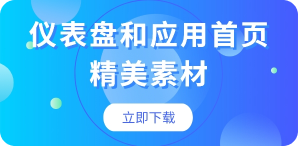如何检查用户窗体中的文本框在Excel中是否为空?
如果要检查指定用户格式中的文本框在Excel中是否为空,则本文中的方法可以为您提供帮助。

使用VBA代码检查用户窗体中的文本框是否为空
使用VBA代码检查用户窗体中的文本框是否为空
惊人的! 在 Excel 中使用高效的选项卡,如 Chrome、Firefox 和 Safari!
每天节省50%的时间,并减少数千次鼠标单击!
下面的VBA代码可以帮助您检查指定用户窗体中的所有文本框在Excel中是否为空。 请执行以下操作。
1。 按 其他 + F11 键打开 Microsoft Visual Basic应用程序 窗口。
2.在 Microsoft Visual Basic应用程序 窗口中,单击 插页 > 模块。 然后将下面的VBA代码复制到代码窗口中。
VBA代码:检查用户窗体中的文本框是否为空
Sub CheckTextBox()
Dim fTextBox As Object
Dim xTxtName As String
Dim xEptTxtName As String
For Each fTextBox In UserForm1.Controls
If TypeName(fTextBox) = "TextBox" Then
If fTextBox.Text = "" Then
xEptTxtName = xEptTxtName & fTextBox.Name & " is empty" & vbNewLine
Else
xTxtName = xTxtName & fTextBox.Name & " is not empty" & vbNewLine
End If
End If
Next
If xEptTxtName <> "" Or xTxtName <> "" Then
MsgBox xEptTxtName & vbNewLine & xTxtName
End If
End Sub
Note: In the code, UserForm1 is the name of the userform which contains the textboxes you will check.
3. Press the F5 key to run the code. Then a Microsoft Excel dialog box pops up to tell you which textbox is empty and which is not empty as below screenshot shown.
Related articles:
How to check if first character in a cell is a letter or number in Excel?
How to check if a cell value is between two values in Excel?
How to format a textbox as a percentage in Excel?
How to auto select text of a textbox when it is selected in Excel?
Best Office Productivity Tools
Transform Hours into Minutes with Kutools for Excel!
Ready to supercharge your Excel tasks? Harness the power of Kutools for Excel - your ultimate time-saving tool. Streamline intricate tasks and glide through your data like a pro. Experience Excel at lightning speed!
Why You Need Kutools for Excel
🛠️ Over 300 Powerful Features: Kutools is packed with more than 300 advanced features, simplifying your work in over 1500 scenarios.
📈 Superior Data Processing: Merge cells, remove duplicates, and perform advanced data conversions – all without breaking a sweat!
⏱️ Efficient Batch Operations: Why put in extra effort when you can work smart? Import, export, com
bine, and tweak data in bulk with ease.
📊 Customizable Charts and Reports: Access a broad variety of additional charts and generate insightful reports that tell a story.
🗄️ Powerful Navigation Pane: Gain an advantage with the robust Column Manager, Worksheet Manager, and Custom Favorites.
📝 Seven Types of Drop-down Lists: Make data entry a breeze with drop-down lists of various features and types.
🎓 User-Friendly: A breeze for beginners and a powerful tool for experts.
Download Now and Soar Through Time with Excel!
Read More... Free Download... Purchase...
Office Tab Brings Tabbed interface to Office, and Make Your Work Much Easier
Enable tabbed editing and reading in Word, Excel, PowerPoint, Publisher, Access, Visio and Project.
Open and create multiple documents in new tabs of the same window, rather than in new windows.
Increases your productivity by 50%, and reduces hundreds of mouse clicks for you every day!
Read More... Free Download... Purchase...