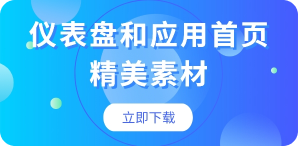Q:如下图1所示,在工作表列A中存储着需要移动的文件所在的文件夹路径,列B中是要将文件移到的目标文件夹路径,现在需要将列A中文件夹下的文件移到列B中文件夹内,如何实现?
Q:如下图1所示,在工作表列A中存储着需要移动的文件所在的文件夹路径,列B中是要将文件移到的目标文件夹路径,现在需要将列A中文件夹下的文件移到列B中文件夹内,如何实现?
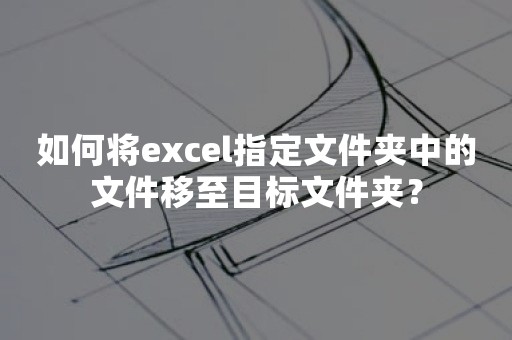
图1
A:下面使用FileSystemObject对象的MoveFile方法来移动文件:
Sub MoveFilesToNewFolder()
‘声明FileSystemObject对象
Dim FSO As Object
‘源文件路径
Dim strSourcePath As String
‘目标路径
Dim strTargetPath As String
‘文件类型
Dim strFileExt As String
‘文件名
Dim strFileNames As String
‘最后一行行号
Dim lngLastRow As Long
Dim i As Long
lngLastRow = Cells(Rows.Count,1).End(xlUp).Row
For i = 2 To lngLastRow
strSourcePath = Range(“A”& i).Value
strTargetPath = Range(“B”& i).Value
‘可以修改为你想要移动的文件扩展类型,例如*.docx
strFileExt = “*.*”
If Right(strSourcePath, 1) <>”\” Then
strSourcePath = strSourcePath & “\”
End If
strFileNames = Dir(strSourcePath &strFileExt)
If Len(strFileNames) = 0 Then
MsgBox strSourcePath & “中没有文件.”
End If
Set FSO = CreateObject(“Scripting.FileSystemObject”)
‘目标路径不存在则创建该路径
On Error Resume Next
FSO.CreateFolder (strTargetPath)
‘移动文件
FSO.MoveFile _
Source:=strSourcePath &strFileExt, _
Destination:=strTargetPath
Next i
End Sub
代码中,你可以修改
strFileExt =”*.*”
为你想要移动的文件扩展名,从而实现只移动该类型的文件。
语句:
On Error Resume Next
FSO.CreateFolder(strTargetPath)
在不存在指定名称的文件夹时,将会创建该文件夹。