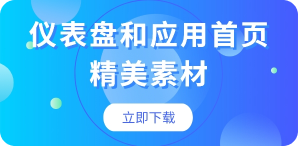方法总结:
方法总结:

1. 要么右键单击文件,选择 Open With -》 MyEclipse JSP Editor 打开,这样不会采用可视化的打开,耗资源少,自动提示也非常快。
2. 要么采取一劳永逸的方法 Window -》 Preferences -》 General -》 Editors -》 File Associations
将默认打*.jsp的editor关联设置为MyEclipse JSP Editor3. 不要使用它默认的去在线访问API Doc的方式,最好下载API的Doc解压到本地,然后改变location来指向本地文档!
看下图的设置。这点是致命的解决方法!!在项目的build path中,打开J2EE 1.4Libraries
其中activation.jar跟javax.servlet.jar中的Javadoc location: http://java.sun.com/j2ee/1.4/docs/api/
改为X:/xxx/je22ri-1_4-doc-api.zip
具体参考: 以下是对Eclipse设定文件的默认打开方式的具体操作步骤进行了详细的介绍,需要的朋友可以过来参考下
最近在学习android, 需要经常打开xml文件。 所以想修改默认其打开方式。
解决方法:
设置默认打开方式为XML Editor。
菜单:Window -> Preferences -> General -> Editors -> File Associations
File types: *.xml
Associated editors: XML Editor*** -> Default
在Associated editors选择框里点击“XML Editor*** ”,点击“Default”按钮。
你将看到“XML Editor*** ”排在最上面,其变为“XML Editor(Default)*** ”。好了,你再双击*.xml文件试试,是不是ok了。